The PEDBIKE 2000 Plus Software - Version 5.0 Build 349 is now available for downloading by selecting Download PEDBIKE Update/New Version. Details on update/upgrade is available below.
All purchases made within "Six Months of a New-Version Release", automatically qualify for this FREE Internet Only download. Once installed, the registration information and customer codes must be e-mailed to FRSI to complete the registration process.
Previous customers not qualifying for the FREE upgrade, may upgrade to the new version by following the ordering details listed below.
Download Trial Version
To download a full, trial-version program, please select the following link: Download Trial Version.
Please note: This is the full-version program. The trial version will expire after 14-days. After this, a valid Unlock Code will be emailed to you once the program has been purchased.
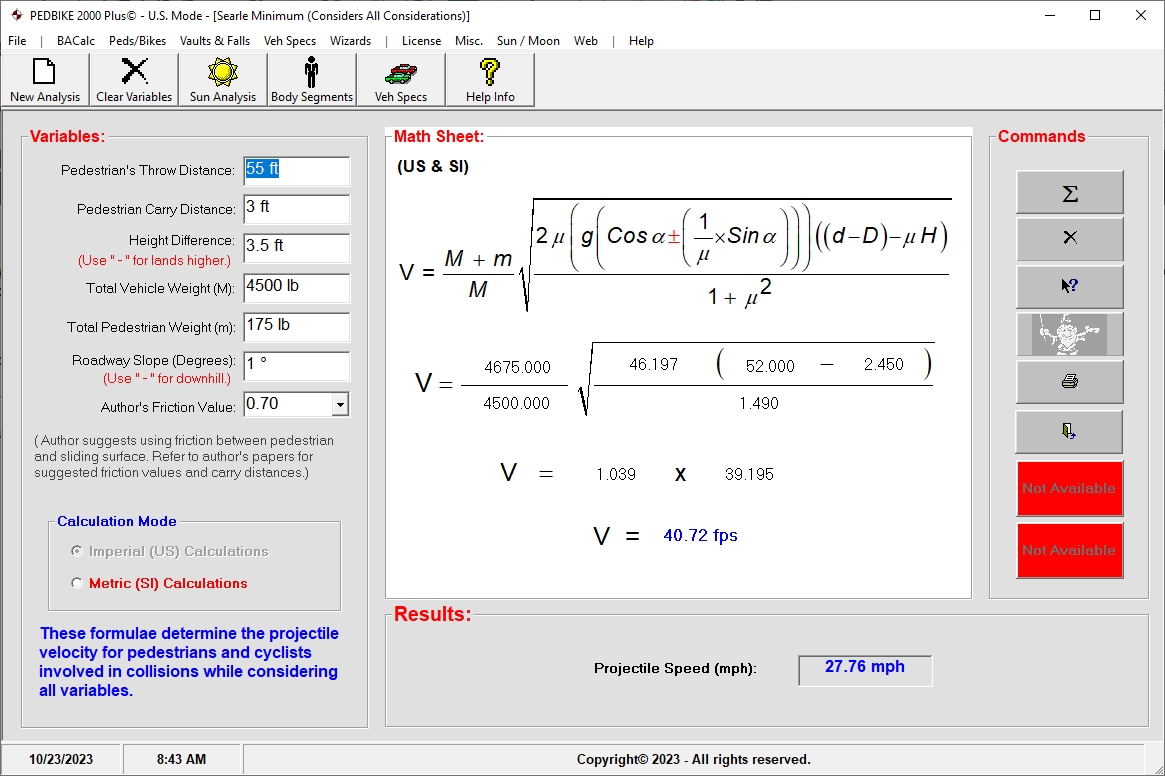
The PEDBIKE 2000 Plus Software was designed with the field investigator in mind. A technical reconstruction of a collision situation is at times puzzling. Along with the complicated math required to arrive at a vehicle speed, it is easy to make an unnoticed mistake.
This program will assist the field investigator to verify their long-hand math as well as provide them with valuable information with respect to the case at hand. Make no mistake! The PEDBIKE 2000 Plus program is designed to provide the reconstructionist with the answers they need to verify their work.
With the PEDBIKE 2000 Plus program, you get "Two Programs In One!" Built into the PEDBIKE 2000 Plus is the BACalc - Alcohol Conversion Program. Should you be presented with a Blood-Alcohol situation, the program will help you determine a subject's BAC based on the available data.
Key Benefits
•All Windows 32-Bit/64-Bit Platforms (95, 98, ME, NT, 2000, XP, Vista, Windows 7, 8, 10).
•User-friendly, menu-driven program interface.
•Extensive Windows Help File.
•Imperial & Metric calculations.
•Ability to capture and save a program screen in BMP format.
•Ability to incorporate BMP graphic in reports or diagrams.
•Several pedestrian formulas.
•Several bicycle formulas.
•A conversion page to convert from one unit to another unit.
•Ability to print the results of each calculation.
•Ability to print a blank field-data form to record field data.
•Ability to run all field data through the "Project Wizard!"
•Project Wizard runs all field data through all valid formulas.
•Ability to print a two-page summary of "Project Wizard's" results.
•Ability to perform a "Blood Alcohol" analysis based on your data.
•Same-Version Upgrades are FREE! (Via Internet Download Only)
•Ability to resize program screen to user's default screen resolution.
•Ability to run time/distance analysis.
•Ability to check for program updates when program starts. (Requires internet connection)
•Several NEW Time/Distance Scenarios under Constant, Braking & Accelerating conditions.
•Ability to start your favorite CAD, Recon, & Word Processing programs from within program.
•Ability to link to USNO Web Site to run a SUN or MOON analysis.
•And many more features...
Pricing
Description |
Your Price |
PEDBIKE 2000 Plus© (Canadian Sales) |
$149 * CAN
(By Internet Download only) |
PEDBIKE 2000 Plus© (International Sales) |
$149 * US
(By Internet Download Only) |
Select This Link to Download and Purchase the Software
Program Update Information
Version 5.0 Build 349 - August 21, 2015
•[+] NEW Icon Toolbar for New Analysis, Clear Variables, Body Segments, Veh Specs, Help.
•[!] Correction to Clark Formula & Calculation.
•[!] Crash Test Wizard Printing Bug Fixed.
Version 5.0 Build 348 - July 27, 2015
•(+) Searle React & Stop Formula added to Peds/Bikes Menu.
•(-) Clark Formula removed form PEDBIKE All Formula Wizard.
Version 5.0 Build 347 - July 21, 2015
•(+) Reorganized the Peds/Bikes menu.
•(+) Vault formula allows for "0" degree entry (level takeoff).
•(+) Program writes variables to INI file rather than registry file.
•(+) Canadian Vehicle Specs Database update (Version 2015.1))
Version 5.0 Build 346 - August 30, 2012
•(+) Added a Crash Analysis Wizard which takes the crash test evidence and figures out the results when considering all variables such as take-off height, carry distance, pedestrian sliding distance, horizontal speed loss upon ground impact, etc. This will be found under the "Wizards" menu.
•(+) Added a GPS Speed Wizard to figure out the distance, speed and true north bearing between two Lat & Long Coordinate sets. This will be found under the "Wizards" menu.
•(+) Added a Pedestrian Crash Test Summary form. This form presents a summary of the crash tests performed under controlled conditions. This reports the friction values, take-off angles, percentage of vehicle speed acquired, horizontal speed loss upon ground impact and carry distance. This will be found under the "MISC" menu.
Version 5.0 Build 344 & 345 - July 05, 2012
•FIX: A typo was fixed in the PEDBIKE Project Wizard. This did not affect any calculations, only the wording of a question.
•Incorporated a new software automatic updating system so smaller patches can be installed as needed rather than having to install full program.
•Build 345 will update the Canadian Vehicle Specs Database to Version 2012.2.
Version 5.0 Build 343 - June 28, 2010
•The Combined Speed Wizard has been added to the Wizard Menu. Users will now be able to figure out up to EIGHT different speed segments then calculate the Combined Speed for the segments calculated.
•Two more Searle Formula calculations have been added to the Peds/Bikes Menu. These are grouped together with the other Searle formulas. NEW in this build release are the Height Difference calculation and the All Considerations formula which will take into account the following values: Carry Distance, Height Difference, Vehicle Weight, Pedestrian Weight, and Roadway Slope when figuring out the speed required to project a pedestrian or bicyclist a measured throw distance.
Version 5.0 Build 342 - May 3, 2010
•Corrections have been made in the way that Metric printouts are prepared so that the proper metric units are displayed. This did not affect the Imperial printouts.
•The NEW 2010 Canadian Vehicle Specs Database has been included in this release. A separate vehicle specs install file can be downloaded separately from the News Page.
Version 5.0 Build 341 - January 8, 2010
•There has been a complete make over of the way the program "Previews" and "Prints" Reports.
•Users can still capture program screens and save them as BMP images. However, the program no longer will try to print a screen capture on the printed report.
Version 5.0 Build 340 - November 25, 2009
•There has been a complete make over of the way the program "Previews" and "Prints" Reports.
•Fixed a calculation error which occurred when using the female value for some BAC formulas. Some formulas were defaulting to the male value even if the female value was selected.
•Error corrected.
Version 5.0 Build 339 - July 16, 2009
•Some users have experienced problems calling the NEW Help File which was released in Build 338. This issue has been corrected with Build 339. No other changes have been made to the program. Users can still open the help file from the program shortcuts.
Version 5.0 Build 338 - June 16, 2009
•The NEW Searle Formulas have been added to the "Peds/Bikes Menu." Reference made to Searle's 1983, 1993 and 2009 papers. These formulas address issues such as "Roadway Gradient," "Vehicle / Pedestrian Mass Ratio Factor," and "Pedestrian Carry Distance" before becoming airborne.
•The PEDBIKE Help File (PedbikeHelp.chm) has been converted to the newer HTML format. This should address some issues where Vista users are not able to access the older ".hlp" help file.
•During program installation, the Canadian Vehicle Specs Database is installed in the following folder, "C:\Program Files\PEDBIKE 2000 Plus\Specs"
•Users can then download and install future vehicle specs database into the same directory as they become available from Transport Canada.
•Program Versions 3 and earlier are no longer supported.
Version 5.0 Build 337 - Sept 4, 2008
•The method to query vehicle specifications has changed in PEDBIKE 2000 Plus. Users will need to download and setup the FREE Transport Canada Vehicle Specs Database then install same in the program "Specs" folder. Once users have completed the setup, they will be able to call up the Canadian Vehicle Database from within the PEDBIKE program.
Version 5.0 Build 336 - May 2, 2008
•Minor coding change to Wizard calculation page. Problem occurred after recent metric updates in Build 335.
Version 5.0 Build 335 - February 16, 2008
•Several calculation screen formulas have been updated to show the Imperial and Metric formulas.
•(Searle Formula) Iteration screen now allows user to prepare a range calculation for Throw Distance, Takeoff Angle, or Friction Value.
•(Searle Formula) NEW Critical Projection Angle available on Searle calculation screen.
•(Sturtz Formula) Minor changes to iteration calculations.
•NEW Vaults & Falls Menu added. Plotting Center of Mass moved from Wizards Menu and NEW vault formula added.
•Iteration Table allows user to prepare range analysis on Horizontal Distance, Vertical Distance and Takeoff Angle.
Version 5.0 Build 334 - November 17, 2006
•(Metric/US) The "A" coefficient of the Rich formula has been changed to better reflect the formula's derivation. The new model yields similar results as the old model and reflects the proper physics.
•(Metric/US) The Rich formula results in the PEDBIKE Project Wizard have been updated to follow the new model.
•(Metric) The "Zone of Impact - Total Length" result in the Time/Distance Wizard has been corrected.
Version 5.0 Build 333 - October 19, 2005
•FIX - Addresses restricted user rights on NT-based operating systems. Once administrator installs and activates program, restricted users will be able to use program.
•FIX - Correction made to individual Woods calculation page.
•Program has increased in price. Please refer to information a above for current pricing. (September 6, 2006)
Version 5.0 Build 332 (Beta Testing)
•Testing of program on NT-based operating systems to address restricted user rights.
Version 5.0 Build 331 - March 10, 2005
•Help File has been updated to allow easier navigation to related topics. For example, if you are working on the Searle Calculation Screen and press "F1," the Searle Help File Topic will appear.
•Help File typo under Sturtz topic has been corrected.
•The Introduction Screen has been changed.
•Two BAC menu links that were loading incorrect page have been fixed.
•User can now setup and link directly to their favourite programs (such as: CAD, Drive3, Recon Programs, Vehicle Specs & Word Processing) from within PEDBIKE 2000 Plus.
Version 5.0 Build 330 - February 10, 2005
•NEW - Scenario "Braking Vehicle vs. Accelerating Ped/Bike" has been added to the Multiple Time/Distance Scenario Wizards.
•NEW - Automatic Variable Calculation from each Wizard Scenario Screen. Users can now change one variable such as: f-Value, Distance, Time, etc., to figure out the remaining variables. For example: If the distance value is changed, the f-Value and Time values will automatically be calculated for you.
•NEW - Constant Time Field has been added to Multiple Time/Distance Scenario Wizards. Therefore, any unit travelling through a Constant Time period will have its iteration table results shown without the " * " symbol after the time value. This change will distinguish itself from the Perception & Reaction Time results.
•The names of each "Multiple Time/Distance Scenarios" have changed slightly.
•FIX - On some computers, the "MSFLXGRD.OCX" was not registered properly during installation, or this file did not exist on the end-user's computer. This issued has been corrected.
Version 5.0 Build 329 - February 1, 2005
•NEW - Program Release! All New & Upgrade purchases processed between August 1, 2004 and February 1, 2005 (6 months) will automatically qualify for a FREE (internet only ) upgrade. Requests for new CD cost $10 US + Postage as listed above. (Sales tax to Canadian orders will apply).
•NEW - Program can be run on any, user-defined resolution (800 x 600, 1024 x 768, etc.) No need to run at 800 x 600 when you can run with the Big Dawgs!
•NEW - Prepare iteration tables from each Ped/Bike calculation screen.
•NEW - Iteration Tables: Accel From a Stop / Decel To a Stop Wizard.
•NEW - Iteration Tables: Accel From Lo-Hi Speed / Decel From Hi-Lo Speed Wizard.
•NEW - Multiple Time/Distance Scenario Wizards. Currently supported scenarios are: Constant Veh. vs. Accelerating Ped/Bike, Constant Veh. vs. Braking Ped/Bike, Constant Veh. vs. Constant Ped/Bike, Pre-Impact Veh. Braking vs. Braking Ped/Bike, and Pre-Impact Veh. Braking vs. Constant Ped/Bike. As other scenarios are added, you will be notified by another NEW feature.
•NEW - Automatic internet update checking when program starts. User requires an active internet connection for this feature to work properly. User can also check for updates from within program once started. If updates are available, the user can select to download and install the update or install at a later time. This service will also feature reduced-size download files. So, if there are changes to help files, vehicle specs database files, or the program's executable file, then you will have the option to "only" download that update.
•NEW - Users will be able to setup a direct link to their favorite programs such as: CAD, DRIVE3, ARPro, REC-TEC, Vehicle Specs, and Word-Processing. Simply browse to the program's executable file, then start the program directly from PEDBIKE 2000 Plus.
•NEW - SUN/MOON Menu provides several URL to the US Naval Observatory Web Site. Users can now perform Sun/Moon analyses to determine: Moon Phases, Sun/Moon/Twilight Periods, Magnetic Declination, Moon Illumination %, Sun/Moon - Altitude & Azimuth, Sun/Moon Rise and Set, or just learn more about related definitions. All you need to know before visiting this site, is a Date, Time, Place Latitude, Place Longitude, Time Zone Difference. With this information, users can print and analysis for the Sun/Moon for anywhere in the world.
•NEW - What's New - Version History under the Help Menu will update users with version changes as they become available.
•AND FINALLY, NEW - The program's Help File is also provided as a PDF document. User's can print their own user's manual for reference, however, you will not be able to modify this document.
Version 5.0 Build 329 to Version 4.2.324
•New program development and beta testing.
Version 4.2.324 - May 2, 2004
•Update contains an MDB vehicle specs database which has been secured to work within this program.
Version 4.2.323 - January 6, 2004
•Update contains "NEW" PEDBIKE Drawing Wizard. From your crash test/scene data, you can prepare a sketch of the event to locate the vehicle's tire marks, first evidence, and bicycle (if applicable). With the proper braking information, you can figure out the throw distance, and other values.
•Program menu structure has been modified slightly.
•Program security & registration is now different. All new & previous users will need to contact FRSI to properly activate program once the 21-day trial period has expired.
Version 4.2.296 - August 4, 2002
•Update contains minor change to Vehicle Specs Graphic to show track width measurement from center of tire to center of tire.
•Canadian Vehicle Specs Version 2002.2 included in download.
Version 4.2.295 - March 29, 2002
•Update contains revised PEDBIKE Help Files as well as the new Canadian Vehicle Specifications Database information for 2002 vehicle queries. (Limited 2003 vehicle information is available.)
•Update eliminates the need for users to manually calculate the adjusted f-value for the Fall & Slide calculation. A new dropdown list of friction adjustment values has been added to automate the roadway coefficient adjustment. Users only need to enter the roadway coefficient and select the friction adjustment value to obtain their results.
Version 4.2.294 - March 15, 2002
•Corrects the following error when using Specs form. When you select a make/model that contains an apostrophe in the database name, an error message will appear. Since very few vehicles in the database contain an apostrophe, this error rarely occurs.
Version 4.2.293 - March 09, 2002
•Corrects the calculation of the Eubanks quadratic formula "B" value.
•Corrects a Limpert calculation error "Mu" was not being squared.
•NEW - the Canadian Vehicle Specifications database has been fully incorporated within the program. Vehicle queries can now be called from within a Windows environment. On-screen graphic shows what each value represents.
Version 4.1.290 - January 05, 2002
•Fixes error message when unloading the Time/Distance Wizard forms.
•Corrects Sturtz formula calculation in the PEDBIKE Project Wizard.
Version 4.1.289 - December 27, 2001
•Fixes coding problem under the File Menu | Register/Modify Program License item which was not showing the customer code registration window.
•Addition of National Weather Service Wind Chill Temperature Index calculation.
Version 4.1.287 - December 23, 2001
•This update will allow the user to save the Calculation Mode (US/Metric) and the Investigator's Name when exiting the program. These values will be used as defaults the next time the program is opened.
Version 4.1.286 - December 21, 2001
•Fixes a calculation error in the PEDBIKE Project Wizard. When the wizard's final screen loaded, it would automatically change the user's input values in first two screens and therefore provide false calculations.
•Program Help File has been updated to reflect new menu additions.
•Automatic installation of DOT Vehicle Specs during initial program installation.
•DOT Periodic Vehicle Specs updates are available for separate download.
•User can now determine the horizontal & vertical location of Center of Mass at any time during flight. Available on Plotting C/M Wizard screen.
Version 4.1.273 - November 6, 2001
•BACalc Report are now saved in " *.BAC " format.
•PEDBIKE Reports are now saved in " *.PBR " format.
•WIZARD Reports are now saved in " *.WZR " format.
•Other Reports are now saved in " *.RPT " format.
•All Reports can be reopened to print additional copies.
•BAC & PBR Reports automatically capture & save BMP screen images.
•Captured Screens can be placed within Word, WordPerfect, etc. reports.
•Canadian Vehicle Specs are now available from within PEDBIKE program.
•Tools Menu now offers Celsius/Fahrenheit temperature conversion.
•On-Line Menu offers links to PEDBIKE & DOT Specs updates.
•On-Line Menu offers link to Reconstruction Links.
Version 4.0.211
•Fixes a coding problem with not printing "File Number" and "Investigator's Name" on final printout. Problem has now been fixed.
•Fixes a coding problem with saving only the preview page to PDFWriter. Problem has now been fixed so all three pages print to PDF file for those who have PDFWriter on their system.
Version 4.0.207
•Rearranged Menu Structure.
•Print/Preview Features for ALL Calculation Screens.
•Printouts Show a Screen Capture Complete With All Math!
•PEDBIKE Wizard Now Prints a Three Page Summary.
•PEDBIKE Now Capable of Printing (Saving) Reports to Acrobat PDFWriter. The PDFWriter must be present on the user's system.
•Saved PDF Reports Can Be Viewed with FREE Acrobat Reader.
Version 3.2.172
•Misc. Equation Menu - Body Segment Length Calculations.
•Time/Distance Menu - Plotting Center of Mass During Flight Calculations.
•Time/Distance Menu - Time/Distance Wizard Calculations.
•Print/Preview Features for the Above New Additions.
•Now Purchase On-Line with Credit Cards!
Please direct all other questions regarding purchases to Mike W. Reade at frsi.recon@gmail.com.
